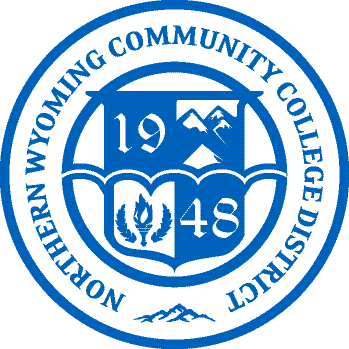 NWCCD Hub Account Services
NWCCD Hub Account Services
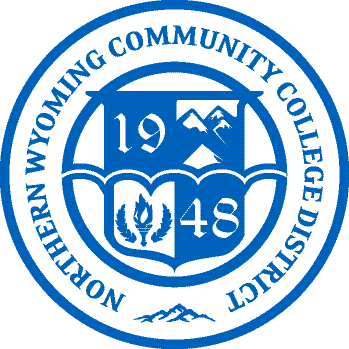 NWCCD Hub Account Services
NWCCD Hub Account Services
|
|
| Activate NWCCD Hub Account | Change NWCCD Hub Password | Forgot NWCCD Hub Password |
To reset your NWCCD Hub Student Account password you must supply your USERNAME, SECURITY QUESTION and the ANSWER you chose when you activated your account. |
| NWCCD Home | NWCCD Hub |